What it does
Lets you preview the site templates library and import a template in a single click.
What you can do
- Preview & partial import — opens the template preview in a separate window; use Partial Import to import only the parts you need.
- Import full template in one click.
- View import status — after import, the template card shows the Imported badge.
- Remove template — removes the imported template in one click. All template content, including your changes, will be lost.
- Keep template — makes the template non-removable in one click, so you don’t accidentally remove it. You can still remove any content using standard WordPress controls.
How to
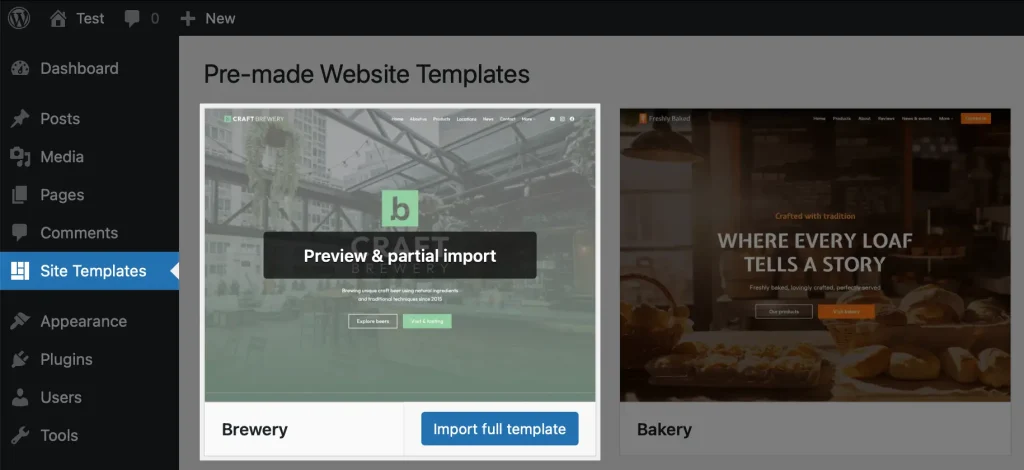
- Go to Dashboard → Site Templates.
- Click a template thumbnail to preview it.
- Hover over a template to reveal available actions.
- Click Import full template to import it.
- (Optional) Use Remove template or Keep template as needed.
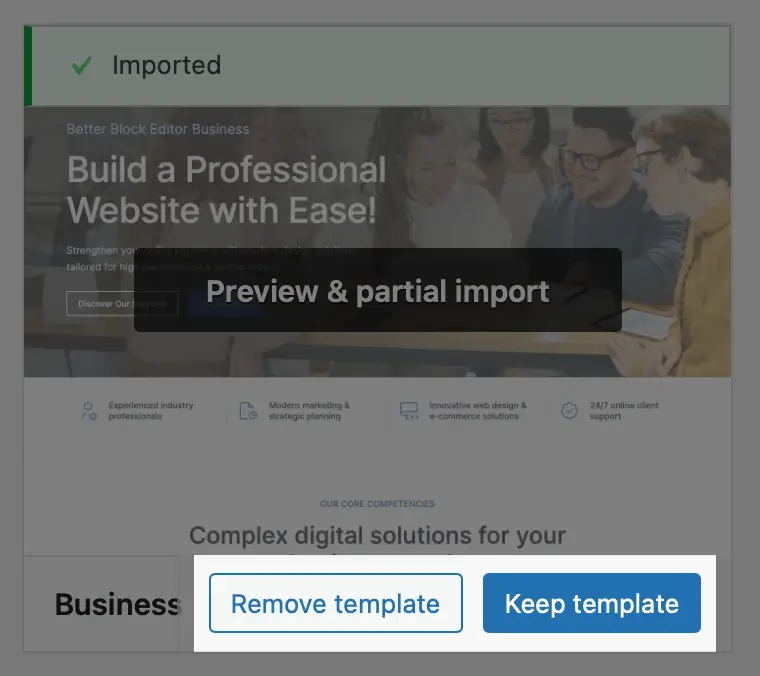
Use cases
- Quick starter for a new site.